B L U E P R I N T SETTING UP YOUR ONLINE WORK ENVIRONMENT WHEN TO USE A VIRTUAL BACKGROUND Virtual backgrounds are great for when you take meetings from different places and you don’t want the people you’re speaking with to look around and become distracted. Zoom.us has built-in backgrounds that you can use with or without a green screen (without a green screen only works with newer computers). Background tips when not using a virtual background: ● A fan spinning in your background can both take-up bandwidth and be distracting. - Try moving the camera so the fan is out of the picture. ● A blank wall is best - this removes distractions and it looks like you set it up this way on purpose. DRESS CODE FOR ONLINE MEETING Working from home dress code means many different things to many different people. I.e. Should you dress formal, informal, or business on top and pajamas on the bottom? During video calls, this becomes more important since even though you are at home you want your client to know you are a professional. This means wearing what you would wear if you were meeting them in person. Just as importantly, think about the culture of the client. If you’re too formal you may stick out, and if you’re too informal you may look unprofessional. i.e. If they wear suits and ties every day, consider wearing a suit and tie. If they’re a startup where everyone is casual and in backward hats, think about dressing casual (don’t necessarily wear a backward hat). When in doubt choose to dress one step more formally. Wear appropriate colors for your background and camera ● Wearing black against a black background will make it look like your head is floating ● Wearing any other color against the same color background will look boring due to lack of contrast ● Wearing green can make your face look red due to how the cameras auto balances ● Wearing stripes on camera can create a weird optical effect and be distracting Different colors work great for different people, cameras, and backgrounds, so experiment and see what works best for you! PARTICIPANT EXPECTATION SETTING Video is better than phone calls when it relates to any sort of sales meeting because we’re all visual and we like seeing other people. Given the preference, we would rather see them than just hear their voice. From a scientific perspective, we are way more likely to be distracted if it’s audio-only. Here’s how you set the right expectation for whenever you’re meeting with somebody on video:
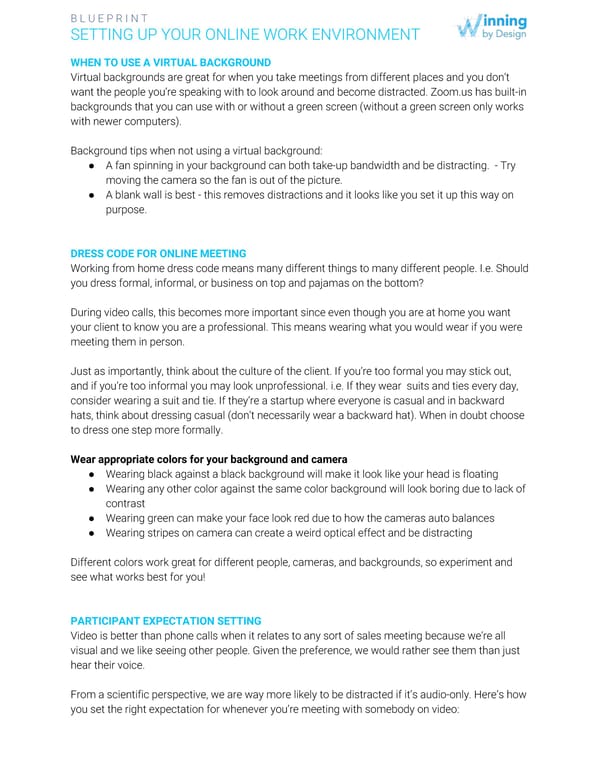 Blueprint | 01 Setting Up Your Online Work Environment Page 1 Page 3
Blueprint | 01 Setting Up Your Online Work Environment Page 1 Page 3