Blueprint | 01 Setting Up Your Online Work Environment
Blueprint | Tips on how to properly set up online work environment | 3 Pages
B L U E P R I N T SETTING UP YOUR ONLINE WORK ENVIRONMENT In this session, you're gonna learn about how to set up your workspace. We’ll talk about the video you’re using, how to get the most out of your camera and conferencing software, and the lighting you’ll be using, how you can position what you have, or if you want to augment with artificial lighting. HOW TO SETUP YOUR CAMERA There are a couple of best practices you should know for setting up your camera. 1. The camera should look like it’s about 2 feet away from you - If the camera is too close to your face it can be unflattering and if it’s too far it will be hard to see your face and engage with you. 2. Make sure you have the optimal camera angle - If your camera is above you then you have to look up at it - leads to the person on the other end looking down on you. The opposite is the case if your camera is too low. HOW TO SET UP LIGHTING If there is one thing to focus on to look great on camera, it’s the lighting setup. The most common mistake is having too much backlight behind you. You will look a bit like Darth Vader and others won’t be able to see your facial expressions, making your call less interactive. A foldable lamp at your desk (such as the one shown in the image) is enough for you to be able to manipulate the lighting. Have it set up so it points at your face from in front of you at a 45-degree angle. If you plan on having many remote meetings and want to be set up to look your best, you can buy a starter photography kit, or umbrella lights to place on each side of you and in front of you.
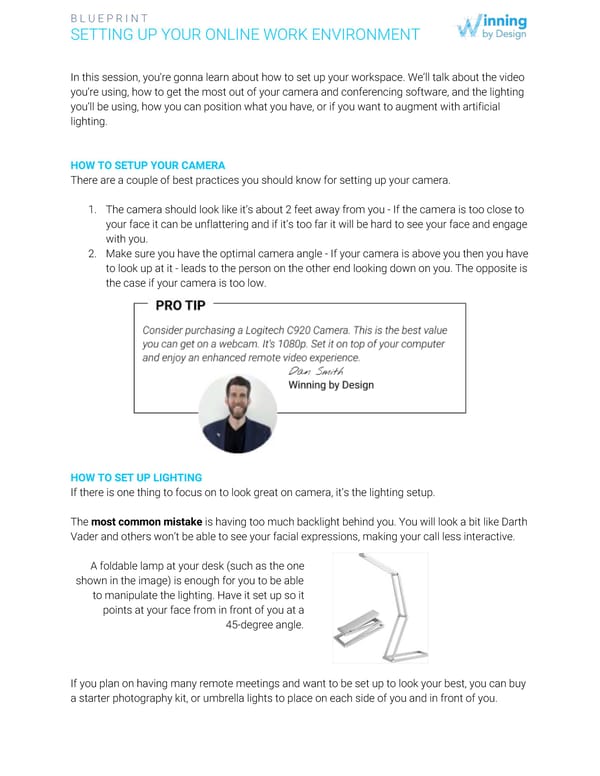 Blueprint | 01 Setting Up Your Online Work Environment Page 2
Blueprint | 01 Setting Up Your Online Work Environment Page 2